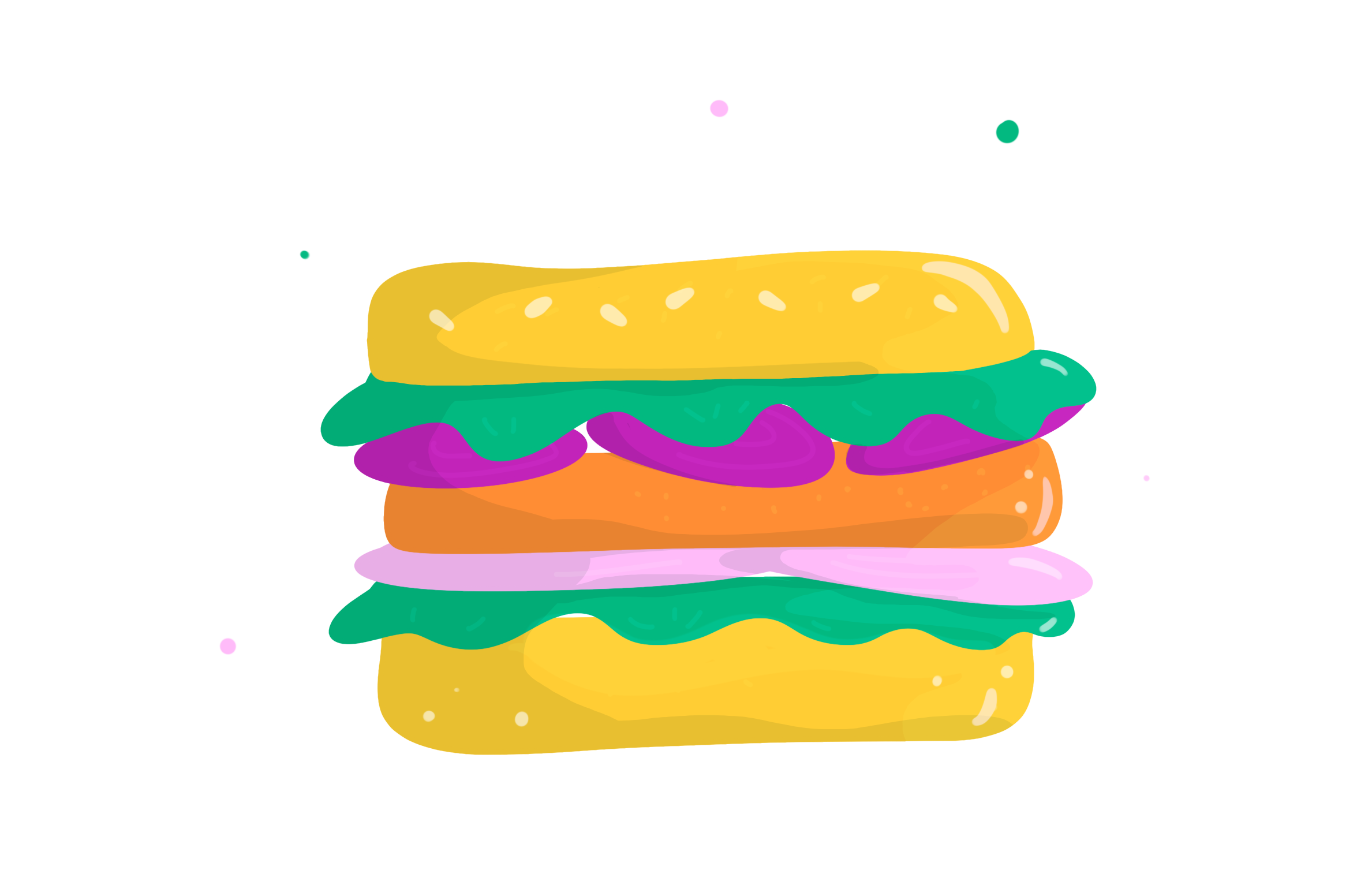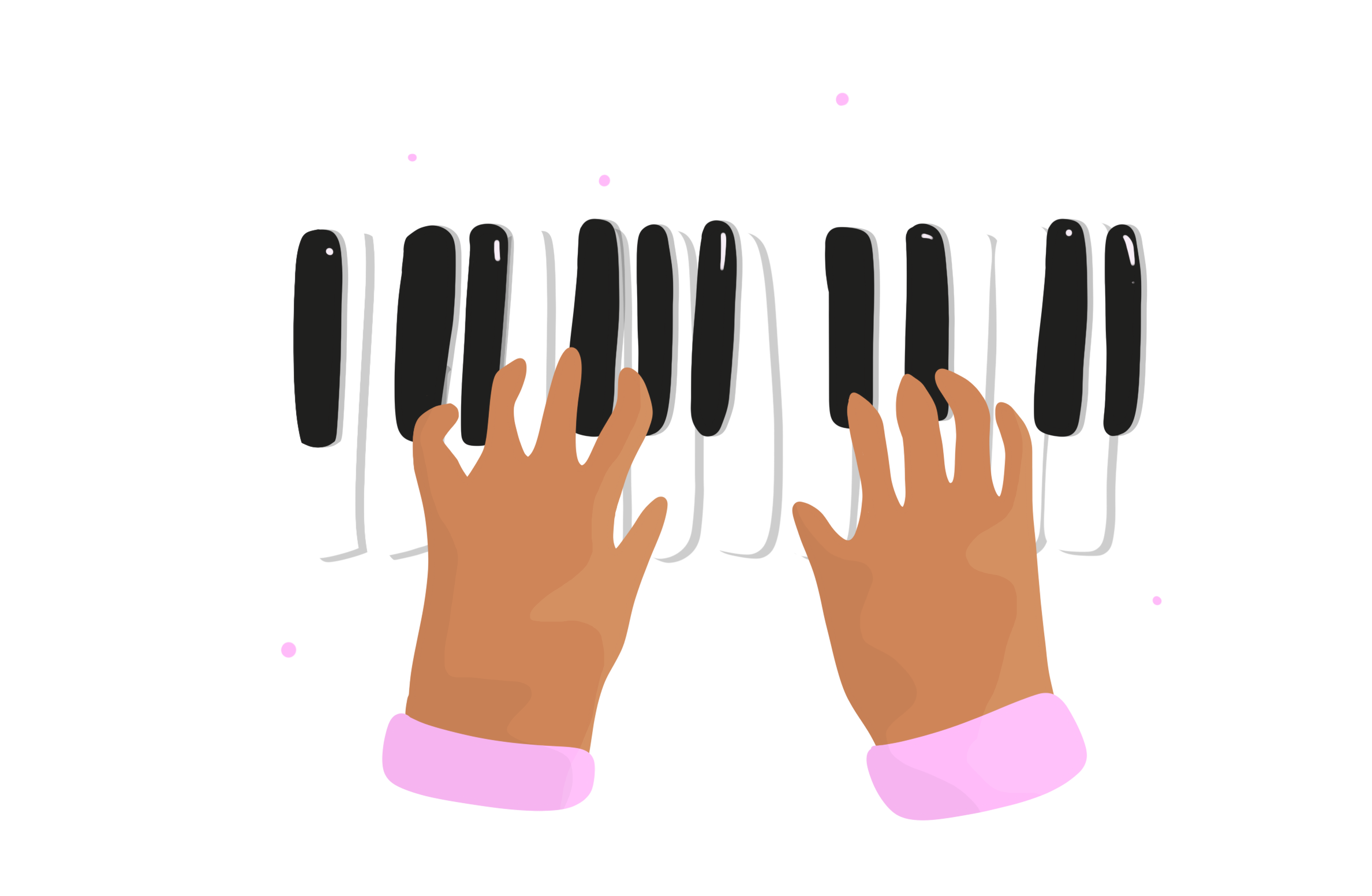How Quest Alliance motivated public school teachers to begin their journey toward becoming 21st-century educators
Learner
Government school teachers teaching grades 8 to 10
Topic
21st-Century Skills,
Becoming a 21st-Century Educator,
Gender & Inclusion,
Computational Thinking
Format
16-20 week blended learning program (asynchronous + synchronous)
Quest Alliance aims to transform learning ecosystems through education technology, capacity building, and collaboration to build 21st-century skills for learners and facilitators.
Government school teachers in India grapple with an ever-widening gap between the traditional educational approach and the 21st-century needs of a learner. To bridge this gap, teachers face a significant challenge in understanding how to begin this journey.
In this case study, we explore how the MasterCoach for Teachers (MCT) program, an in-service teacher training program by Quest, addressed these challenges by equipping teachers with 21st-century skills and providing them with a community and robust support systems.
What’s Inside
Problem (2 mins read):
Unpacking the challenges faced by a government school teacher
Process (5 mins read):
Providing the right support at the beginning
Implementation (5 mins read):
Breaking down the key components of MasterCoach
Impact (3 mins read):
Shift in mindsets and teaching practices
Problem
Unpacking the challenges faced by a government school teacher
Government school teachers in India are state-employed educators, often teaching in resource-constrained settings. They cater to diverse students, managing large class sizes with limited materials. Balancing academic curriculums with local needs, they strive to deliver quality education despite infrastructural challenges. Beyond teaching, they also play a pivotal role in their communities and are involved in tasks like election duties, government surveys and campaigns, and census data collection.
In the past decade, Quest has engaged and worked closely with teachers and governments across multiple states in India and understood some common problems:
Geographical Limitations
These teachers faced immense logistical barriers, especially in remote regions. Their isolation impacted their access to updated teaching methods and physical training.
Diverse Learner Profiles
Given rural regions' diverse cultural backgrounds and economic strata, these teachers encountered diverse student profiles, each with unique learning needs.
Need for Holistic Education
The heavy tilt towards STEM subjects often resulted in an imbalance, causing essential 21st-century skills like critical thinking, problem-solving, and gender inclusivity to be sidelined.
Lack of Growth Opportunities
The lack of career advancement and a clear growth pathway often demotivated them. They sought clarity and a structured roadmap for professional enhancement.
Lack of Recognition
There was rarely any acknowledgement and celebration for these educators. In the hustle of daily tasks, their efforts often go unnoticed. This lack of recognition resulted in dwindling motivation and a feeling of invisibility.
While some of these problems might be applicable universally, these are also deep-rooted systemic issues.
But that wasn’t it.
Come 2020. The COVID-19 pandemic hit. Along with all the above challenges that have existed for years, there was another one - schools were shut, and teachers were wearing multiple hats in their communities and homes. There was a massive shift toward digital learning, which would also significantly impact the traditional approach toward teacher professional development.
What did Quest do about this?
How did they approach this problem?
They zoomed out and then zoomed in. They took a step back and tried to understand the teacher.
Across multiple states in India, they conducted numerous interviews, surveys, focus group discussions, and field observations and chalked out a detailed teacher persona. Through this, they tried to visualise the life of a teacher and step into their shoes.
Here’s a persona of a government school Math teacher that includes their background, needs, challenges, goals, and current digital behaviours.
Challenges
A packed teaching schedule with additional school responsibilities
Managing learning styles & speeds of all her students - a challenge compounded post the COVID-19 lockdowns
Balancing her household work and preparing for her classes
Goals
Develop a good mindset in her students & lead them in the right direction
Reduce the fear of math among her students and make it more interesting
Spend enough time taking care of her son & financially support her family
Be recognised for her efforts & students
Needs
Support in connecting better with her students & involving them more in the classroom
Find new ways to teach math through visuals, audio & stories that help learners understand better
Time to explore her personal growth journey & to understand herself & her strengths
Digital Behaviour
Resistance to use new technology at first
Hopeful about incorporating new content types as there has been a growing interest among learners
Afraid of the consequences of continuous use of technology
Downloads videos from YouTube related to math and shows it to her students
One of the key learnings for Quest from this exercise was - a government school teacher’s life was challenging and multifaceted. They juggled multiple roles and responsibilities at home, in the classroom, in school, and in their communities.
Technology by itself could not be a silver bullet. To truly address a teacher’s need, Quest would also have to design and co-create the solutions that would fit and match their contexts.
While this was clear now, what was the path ahead? What steps did Quest follow to arrive at a solution? Let’s find out.
Process
Providing the right support at the beginning
Here’s how Quest approached the solutioning phase -
-
In the past, Quest had previously followed a facilitator-led approach while working with government school teachers. This meant they would send trained facilitators to these states, who would conduct in-person trainings with teachers around specific skills & concepts. This approach had a few challenges:
In-person → Digital: Due to the pandemic and its aftermath, facilitators could not travel to these states as frequently. This meant there was no other option except to go digital.
High dependency on the facilitator: The delivery of the content and curriculum depended on the facilitator’s style, pace, and understanding of the topic.
Lack of teacher agency and focus on self-learning: Teachers were not driving their own learning and had to rely heavily on external support.
Based on this, Quest realised the importance of bringing back the ownership and flexibility in the hands of the teachers themselves and giving them more control of their learning.
-
Through surveys, interviews, and focus group discussions with teachers, they found that:
85% - 90% of teachers had not used online learning content for personal learning.
70% of teachers used videos and visuals as aids to teach children, especially during virtual engagement.
Teachers preferred a ‘no sign-up process’ like YouTube or a maximum 2 to 3-step sign-up process to access the course.
Short bite-sized videos were preferred. A video around 6 min long was more visually appealing for teachers; however, videos not longer than 2 minutes had a higher retention rate.
Teachers didn't like text-heavy content with voice-over, rather they preferred real-life examples + case stories and some characters narrating the story.
Having interactivities and quizzes played an influential role in ensuring teachers' engagement with the content.
-
Quest observed that while traditional teacher professional development mostly focused on STEM and building subject matter expertise, great teachers also displayed key traits that weren’t directly related to their subject. They were reflective, evoked curiosity by asking the right questions, fostered a safe learning environment, leveraged technology effectively, and encouraged active learning by playing the role of facilitator.
In classrooms and at a school level, these could be observed in different spaces like group projects, students asking questions, facilitating role model interactions, making interactive presentations, articulating their thought processes clearly, conducting hackathons, promoting active reflection, etc. These were some actions that were subject-agnostic.
Hence, they focused on the 4 Cs of 21st Century Skills - Critical Thinking, Creativity, Collaboration and Communication. The idea of the program would be to focus on building a learning mindset and not just one particular subject. These four skills are the foundation of a 21st-century learner and educator. Hence it could not be kept in water-tight compartments of subjects.
-
Choice-based pathways: Each state government had their own requirements and needs, and they could pick and choose specific modules based on the same. There were 9 modules, of which 7 were compulsory and 2 were optional, depending on need.
Format: While the course would be largely self-paced and digital to provide autonomy and flexibility to the learner, they acknowledged the importance of in-person interactions for driving specific behaviours. Hence, they decided to go with a hybrid model that would allow for the best of both worlds.
Time Commitment: 3 to 4 hours/week (depending on the teachers' pace), including async content, offline tasks, and live sessions.
Duration: 16-20 weeks long spread across the duration of a year or more.
Based on the above steps, they arrived at a detailed structure for the program and a teacher’s learning journey.
While MasterCoach for Teachers is a comprehensive program with various components spread across a year, including a classroom action project for teachers, ideathons and hackathons, and even building communities of practice for teachers - all of these happen toward the later stages of the learning journey.
In this case study, we focus specifically on the first few weeks of the program's journey, which are crucial for teachers to get the necessary clarity and conviction to start strong.
There were 3 core pillars that they identified that would help begin and support the teacher’s journey toward building 21st-century skills:
Zooming In A Teacher’s Learning Journey toward 21st-Century Skills
But how did each of these components actually work? And what were the learnings from implementing these components?
Implementation
Breaking down the key components of MasterCoach
1. In-person Orientation
Set context about the MasterCoach Program.
Give the teachers a glimpse of the learning journey of the MCT program over the next few months.Establish importance and build an understanding of 21st-century skills.
Introduce the what, why, and how of 21st-century skills and how they can be applied in their contexts.Provide smooth onboarding on Quest App:
Help them register and log in to the Quest App
Conduct baseline assessment - Multiple choice question
Teachers completing baseline assessment on Quest App (L), Teachers discussing 21st century skills (R)
“I attended a training session by Quest. I learnt that when we bring out the hidden talent of each student, the student becomes ready to pick up 21st-century skills. I try to build their thinking capacity and observation skills.
The 21st-century skills are developed when they discover answers to questions on their own, rather than through experiments or direct lessons. When we develop that skill, the development of the child happens subsequently. ”
(Source: Science Teacher, in a government school in Madhugiri, Karnataka)
What did they learn?
-
Teachers are more invested in the entire journey once they understand the program's overall vision, purpose and design. It helps them take ownership of their learning journey and provide valuable feedback to the program instead of just telling them what to do.
-
Opportunities were included for group work, such as reviewing an article, creating lesson plans, etc., and making a presentation. The pedagogy used for training was based on the teaching-learning approaches shared in the course itself. This allowed teachers to experience it better and adapt it in their classrooms.
-
As part of the training, Quest provided ample time for teachers to familiarize themselves with the app and its features, such as registration, logging in, and posting comments on the discussion forum. They also got to engage with various online platforms such as Kahoot, Google Jamboard, Mentimeter, and others. It enabled teachers to become comfortable with the learning medium.
2. Quest App - Digital Modules
The Quest App can be accessed both as a web-based portal and a mobile app. The entire curriculum is divided into 7 modules.
The Home-screen of Quest App on Web Portal
An example of a “Do” activity for a teacher
“We also learnt about mindset. One of the teachers in the video, who had a speech impairment due to which students were not attending their class. To address this, the teacher introduced games & activities to draw the students towards them and modified their teaching style.
Listening to this story inspired interest in me. We need to draw students closer to us in different ways. Else, students will not like us and will not pay attention to our subject. I learnt all this from the app. I watched the videos and understood.”
(Source: Mathematics Teacher from Thimmasandra, Karnataka)
What did they learn?
-
The course had some movie clips from popular Bollywood movies like Hitchki and Super 30, based on teachers. This content had higher engagement, and teachers could relate better to this type of content.
-
Most videos just have a text + voiceover. To combat this monotony and enhance engagement, educational content should feature real human presenters who can connect with the learners. Mixing text and voiceover with a relatable presenter can significantly improve the learning experience and make it more enjoyable.
-
Implementing a structured format for content delivery, complete with a set structure and gamification elements like scores and badges, helped in habit formation and maintaining learner interest. Incorporating a mix of question types, such as multiple-choice questions (MCQs) and opinion-based queries, helped further diversify the learning experience.
-
Teachers were offered the flexibility to choose their learning journey based on their current needs and preferences. Rigid progression from one module to the next was avoided, allowing educators to decide when to move on based on their readiness and interests. This suggestive rather than forced structure empowered teachers to tailor their learning experience to their specific requirements.
3. WhatsApp Chatbot
Help resolve tech platform-related issues
Help teachers with common issues like login, forgot password, and navigation through ‘how-to’ videos and visuals.Sending invites and reminders
Send reminders to join events such as live webinars.Nudge learners toward making progress
Ask learners to complete specific modules and assignments.
What did they learn?
-
The chatbot would reply with long, comprehensive text messages in the initial phases. Although designed to provide a complete picture, it did not work as intended, leading to more confusion among the teachers. Instead, moving to shorter messages and used media contributed to higher adoption and user retention.
-
The workflows and experience should be similar for all languages. Sometimes, more attention is given to only a few languages, while others might not receive enough focus due to limited resources or inputs. However, given most teachers are multilingual, providing support in multiple languages helps them feel comfortable and choose their desired language.
4. School Coach
A school coach is assigned to multiple schools at the beginning of the program.
Their role is to motivate teachers to engage with the content and apply learnings in their classroom and contexts.
They wear multiple hats - co-facilitate webinars, visit schools, make phone calls, anchor WhatsApp Groups, and shortlist teachers to visit based on their activity on the app.
They have access to a dashboard where they can see the teachers' progress and dashboard, which is mapped to these personas:
Sleepers
Users who have registered but not accessed any lessons AND users who have not completed any ONE lesson
Snoozers
Users whose course completion is less than 50%
Welcome + Sailor
Users whose course completion is between 50-70%
Saint + Seeker
Users whose course completion is 80% or greater
What did they learn?
-
During initial interactions with school coaches, conversations often revolved around queries and questions about the app. However, these conversations should shift toward discussing classroom strategies and assisting teachers in applying those strategies.
-
For teachers who find it difficult to connect, this support becomes a lot more contextual because translating learnings from an app is complex, and a human element at the last mile builds confidence and helps them tangibly apply these skills.
5. WhatsApp Groups
These were groups of teachers made at a block or a cluster level. Although each group varied in size, there were 25-30 members on average per group.
How does it work?
Celebrating small wins: A new strategy implemented in the classroom, module completion, etc.
Peer discussions: Opportunities for teachers to share learnings, ask questions, and interact with each other.
Solicit feedback: To get feedback on various aspects like program, content, etc.
What did they learn?
-
When the teachers’ peers or higher authorities (like government officials) shared their appreciation, it led to higher engagement and consistency.
-
Using interactive mediums like polls, emojis, and interesting prompts evoked conversations among teachers.
6. Live Webinars
Synthesise the key concepts from the module:
While each teacher has gone through the Quest App modules individually, this becomes a space for the collective synthesis of all the concepts, where the facilitator summarises the key learnings.
Help teachers apply learning in the classroom:
Activities are designed to make them apply the learnings from these modules. E.g. a video is shown, or a prompt is shared to help them centre their discussions around a particular topic or mindset.
Create a space for sharing best practices:
Some of these concepts also translate into actual practices in the classroom. The breakout room discussions and reflections toward the end are focused on eliciting the best practices teachers are already practising in their classrooms so they can learn from each other.
What did they learn?
-
In the overwhelming speed of development around us, educators often find themselves stranded alone. Thus, a community that listened to educators, understood and supported them, was needed. It was also a space where one felt safe to build their knowledge.
-
Webinars developed into a space where educators shared their stories, learnings and experiences. It was also a space for educators to take a moment to reflect on their learnings and practices as well.
Shift in mindsets & teaching practices
Impact
While the focus of the above components has been on helping educators start strongly, it has also resulted in changes in their mindsets and teaching practices. For example, anecdotally, teachers have encouraged their female students to pursue STEM careers. The trickle-down from teachers' learning to impact student learning and behaviours is a slow and painful process.
2,248
Number of schools who took part in MCT Program
5,164
Number of teachers who registered on Quest App
2,60,617
Students impacted through this program
55%
Teachers have more than 50% course completion
Key ingredients of motivation used
Learn more about these ingredients in our Pocket Guide to Learner Motivation!
Autonomy & Choice
Choice-based pathways
Flexible duration of the program
Mastery & Competence
Activities
Reflection Spots & Opinion-based Questions
Assignments
Purpose and Impact
In-person orientation & training - Vision Setting & Context
School Coach (Human touch)
WhatsApp Chatbot & Peer Groups
Live Webinars